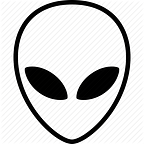TraceBack Writeup — HackTheBox
Made by RebornSec ®
Machine Maker(s) :
Overview :
- Retrieving some information from the defaced webpage
- Grabing the username and the password for the webshell (some OSINT)
- Replacing the webadmin ssh key with ours
- Login as webadmin
- Embedding our ssh key using luvit
- Login as sysadmin
- We get
User.txt - Checking the services to find script that run every 30 s as root
- Checking /etc/update-motd.d/00-header
- Edit the script to get root.txt when it’s executed
- Login as sysadmin again
- We get
Root.txt
Enumeration phase :
As usual let’s start off with a Nmap scan :
[~] Nmap -sC -sV 10.10.10.175
As we can see http port is open. Let’s check it on the browser :
Looking for a way to login to the shell i stopped in this repository in Github :
Checking our shell we found default credentials for the shell :
admin:admin
Loging in we got an interactive php shell :
If we dig in the directories we can locate /home/webadmin/.ssh/ contains authorized_keys, so we need to generate ssh key first then replace the existed key of the host with ours :
After all of that we login as webadmin :
First thing we notice there is a note.txt talking about a tool made up by lua :
Trying sudo -l to check my rights as the actual user :
It seems we can run luvit as sysadmin so i embedded my ssh public key to sysadmin authorized key :
Ssh again but now with sysadmin as user :
And we got our user.txt !
Root phase :
Checking out the running process i found that /etc/update-motd.d/00-header is launched every 30 s as root :
So digging into that file :
I was able to edit it :
So after 30 s i ssh as sysadmin :
And here we go, we got our root.txt !